Even though the HubSpot platform I use behind the scenes in many of my marketing projects continues to expand at a rapid clip, sometimes arcane limits do get in the way of achieving a specific business goal. Sometimes a change in approach is all that's needed, but sometimes you just need to bend the rules a bit!
I want to give due credit to HubSpot users and support team members for the creation of a vibrant community that greatly extends the pure technical support perspective. This community is often filling in the gaps between documented features and practical use cases for consultants like myself. The community is also a place in which ideas about new or expanded features can be posted - and it's not that uncommon for Christmas to come early when these features are implemented in one of the frequent update cycles!
Given that, by the time you get to read this post, it may be that the two examples of expanded use mentioned below could be obsolescent. But it's still fun to make things happen in such a creative, rich environment.
Example (1) - Calculation of future dates:
The example here comes up in the context of sales forecasting and team management. A particular issue encountered here was the creation of reminder features for sales teams regarding follow-up after an initial deal is closed/won. Is it possible to create a follow-up renewal deal to put on the company timeline that's dependent on the length of the initial engagement? Of course, the answer is yes, but there are some considerations of how calculated properties are used that may require some tweaking.
-
- First, implement a workflow thats trigged after a deal becomes closed/won and use it to make sure that the length (in months for example) of the newly won engagement is specified as a property of that deal.
- Include in the deal an addition property that is calculated to be one month before the end of the engagement. This is where the rule bending comes in:
Dates are not typically options for calculated properties. But using the HubSpot API, it's possible to tweak a deal property to become a calculated value. Three changes are required here - and Postman or a similar API tool can be used to make these changes:- The type of the field needs to be set to the internal "datetime" value
- The fieldtype needs to be set to "calculation_equation"
- Set the calculated parameter to be true
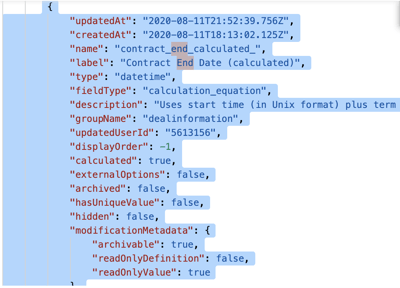
- Having set up the property, it's now possible to calculate a close date plus x months property value, always bearing in mind that HubSpot internal dates are based on a millisecond count from the Unix Epoch.
- Use that new date property to create a future deal that triggers sales activity in a timely way in the run-up to the renewal date. This should delight both the customer and the sales team - after all, it's always easier to keep an existing customer than find a new one.
Set up a quick discussion with me for full details of how to implement features like this.
Example (2) - A dynamic event calendar
This one is close to my heart as a CMO - promotion of a series of upcoming events without accidentally highlighting an event where the due date has already passed! There are various ways to implement such a feature, including the use of HubDB if you have access to that element of the platform. But when you consider both the management of the event setup as well as the display functions, it turns out that the HubSpot feature to manage multiple types of blog is a pretty useful option.
A key element of the setup required is the addition of event type parameters to those that are typically associated with blog posts. For example, start date, end date and event location (online or physical). Some surgery is required to a blog post template file to set this up - and the key ingredient is the use of the "export_to_template_context" label on each field that is used to extend the blog post context in this way.
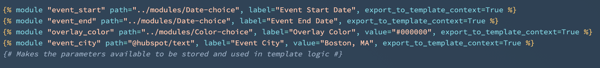
During the creation of event posts in the normal post editor experience, these variables appear as extra fields types for each event set up.
When formatting the post display, it's necessary to retrieve these special values through use of the widget_data page variables. When generating lists of events, it's a slightly different formulation using the post.widgets page variables. Especially important for events created this way is sorting them by start date - the sort function is necessary in conjunction with the selectattr filter to make types acceptable to the HubSpot Design Tool content checker.
Having set all this up, an especially powerful option to to highlight an upcoming event on the home page of your web site, surrounding the post selection with logic that determines the next event in your calendar and retires the events with end dates that already in the past.
Again, please set up a quick discussion with me for full details of how to implement features like this.
Thanks for reading!
.jpg?width=800&height=600&name=HTMSolutionsLogo(web).jpg)
